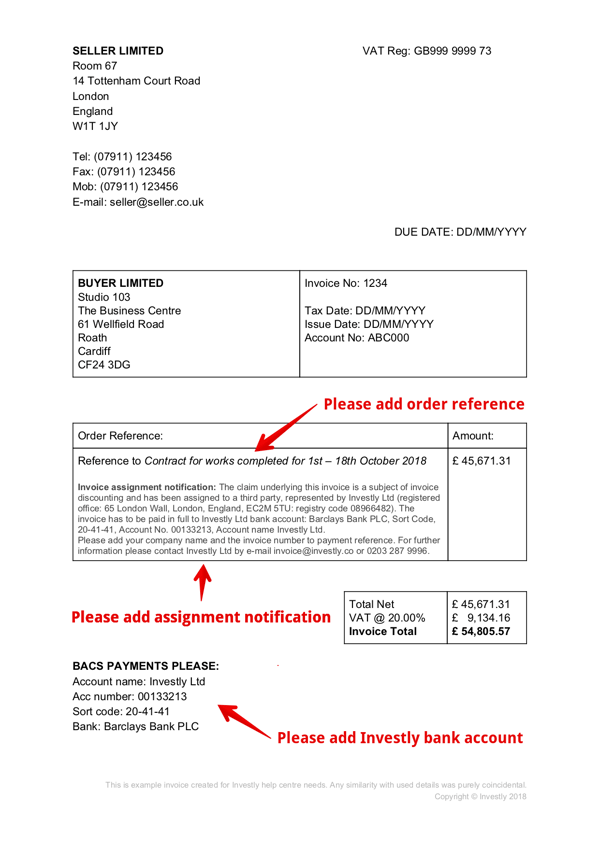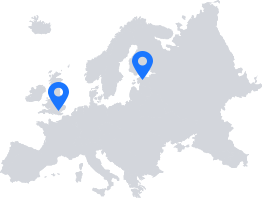Invoice formatting guidelines
1. Change payment reference
Please replace your bank details with Investly bank details. This way your customer knows whom to transfer the payment.
New bank details for payment:
Bank: Barclays
Receiver: Investly Ltd
Account no: 00133213
Sort code: 20-41-41
2. Check and add necessary details
Please make sure that the invoice has all the necessary details according to the invoice formatting guidelines described here.
3. Add assignment notification to the invoice
This text informs your customer that this invoice has been assigned to another party (Investly).
Copy and paste this text to your invoice:
Assignment notification: The claim underlying this invoice is a subject of invoice discounting and has been assigned to a third party, represented by Investly Ltd (registered office: 65 London Wall, London, England, EC2M 5TU; registry code: 08966482). The invoice has to be paid in full to Investly Ltd bank account: Barclays Bank PLC, Sort Code, 20-41-41, Account No. 00133213, Account name Investly Ltd. Please add your company name and the invoice number to payment reference. For further information please contact Investly Ltd by e-mail invoice@investly.co or 0203 287 9996.
Example invoice: