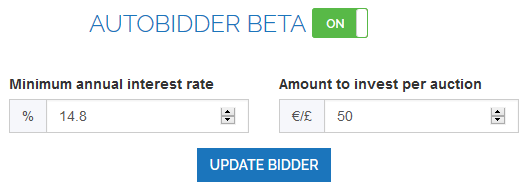Investly’s autobidder has been available to investor for a little over two months now. By the second half of June, 152 investors were using it. Assuming their accounts were fully funded, the total bidding size of these investors is almost 8000 euros. Because the autobidder is gaining acceptance among investors, we thought it was time to delve a little deeper into the topic.
Why?
Invoice trading is the best option for investors looking for short term investment products, invoices sold on our platform have an average duration of about a month. On the other hand this means investors have to constantly reinvest their capital as invoices get paid. A lot of investors don’t want to log in each time there is an invoice on sale. To make investors’ life easier, we decided to introduce the autobidder: a simple technological solution that you can trust to do the investing for you.
How does it work?
To activate the automatic bidder you first have to enter the amount you’d like to invest and the minimum annual interest rate you’re willing to accept. After turning it on you're set to go.
- The autobidder places a single bid on every new invoice. The bid will be made in the amount and at the rate you chose. When you set you minimum rate at 13% and the auction starts at 15%, the bidder will place a bid at 13%. If the auction starts at 12% and you set your rate at 13%, the autobidder will not make a bid.
- The autobidder will keep making bids while you have a balance remaining in your account. If your balance is below your selected bid, the bid will equal the amount remaining in your account. Example: if your autobidder is set to make a £/€ 200 investment, but you account only has 150 of funds available, the bidder will bid 150.
- The bidder will only make bids to new invoices.
- You can turn the autobidder on and off by toggling the button on top of the autobidder page.
- The autobidder will make bids in both currencies if you are active in both countries and have sufficient funds in your account.
Maximise your returns
You can use the autobidder in combination with manual investing. For example, you can set the autobidder to bid 50 euros/pounds on each invoice. You can then increase your bid if you find the invoice details to be appealing or just have extra funds in your account. This flexible approach allows you to increase your bids in invoices that you find particularly lucrative.